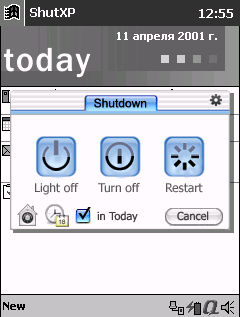HTC GOES BIG WITH MICROSOFT; LAUNCHING FIVE NEW WINDOWS PHONE 7 SMARTPHONES
HTC brings its trademark innovation and design to a fresh, new Windows Phone 7 portfolio – HTC 7 Surround, HTC 7 Mozart, HTC 7 Trophy, HTC 7 Pro and HTC HD7
NEW YORK – October 11, 2010 – HTC Corporation, a global designer of smartphones and long-time Microsoft partner, today unveiled five new Windows Phone 7 smartphones: HTC 7 Surround, HTC 7 Mozart, HTC 7 Trophy, HTC 7 Pro and HTC HD7. This strong and diverse family of phones features Microsoft’s new Windows Phone 7 platform and embodies the stand-out design and innovation for which HTC has come to be known. Each new phone includes a variety of cutting-edge technologies and a series of unique HTC applications that can be accessed through the new HTC Hub that complements the Windows Phone 7 Hub and Tile experience.
“Windows Phone 7 is an entirely fresh mobile experience, on which HTC is excited to be going big. We see tremendous customer opportunities with the integration of Microsoft’s most popular services like Xbox LIVE and Zune,” said Peter Chou, CEO of HTC Corporation. “The value Microsoft is bringing to mobile customers around the world sets a new benchmark for the industry. HTC will be introducing five new HTC Windows Phone 7 smartphones at launch to support our customers with a broad variety of choice.”
“HTC has been a partner with Microsoft since we launched our first phones nearly a decade ago, and we couldn’t be more excited to continue this journey with the launch of Windows Phone 7,” said Andy Lees, President of the Mobile Communications Business at Microsoft. “Windows Phone 7 characterizes a new direction for Microsoft and its partners, and HTC is stepping up to support this in a significant way by bringing five new Windows Phones to market.”
Windows Phone 7
Windows Phone 7 has been carefully crafted to help people get more done in fewer steps with a unique Hub and Tile interface. The Windows Phone 7 Hubs offer quick and easy access to a person’s latest and most valuable information and include People, Pictures, Games, Music & Video, Office and Marketplace content. Windows Phone 7 also integrates with many popular Microsoft consumer services such as Xbox LIVE, Windows Live, Bing and Zune.
HTC Windows Phone 7 portfolio
HTC has brought its innovative design and creativity to its new Windows Phone 7 smartphone portfolio by embracing distinctive materials and unique design elements while providing an exciting set of cutting-edge features and technologies. With the new HTC Hub, HTC is providing an exclusive series of applications and utilities that include a new weather and stocks application and a new photo enhancer that enables a person to apply special effects before sharing photos with friends.
HTC 7 Surround
Whether it be gaming, movies or music, HTC 7 Surround is the ultimate multimedia device. With a unique slide-out speaker and integrated kickstand with integrated Dolby Mobile™ and SRS WOW HD™, the HTC 7 Surround delivers high-fidelity audio and virtual surround sound that enable people to share their favorite music and videos with their friends in style. No longer are they forced to use headphones for a great surround sound experience because the HTC 7 Surround speaker makes the listening experience natural and comfortable.
HTC 7 Mozart
Crafted from a single piece of anodized aluminum, the HTC 7 Mozart feels great in the hand and takes HTC’s unibody design aesthetic to the next level. The slim, solid and smart HTC 7 Mozart sounds as good as it looks and integrates Dolby Mobile™ and SRS WOW HD™ for high-fidelity, virtual surround sound. With Microsoft Zune integration, people can synchronize the HTC 7 Mozart with their PC, enabling them to take their music and video library with them wherever they go.
HTC 7 Trophy
HTC 7 Trophy harnesses the power of Xbox LIVE. Gamers will enjoy the speed and responsiveness of fast action gameplay supported by the phone’s high-performance 1GHz Snapdragon processor, and controlled through the vivid WVGA 3.8” touchscreen. High-fidelity, virtual surround sound - through SRS WOW HD™ - brings a rich audio experience whether the user is playing a game, watching a video or listening to their favorite music.
HTC 7 Pro
The development of the HTC 7 Pro was inspired by power users who want to combine the ultimate in business efficiency with the ability to take full advantage of their leisure time. The sleek handset slides opens and tilts to reveal a full QWERTY keyboard for fast, comfortable typing, while productivity features such as the ability to sort, scan and manage Outlook email, open and edit the latest Office documents on the phone and keep track of the markets with HTC’s stocks application, offer new ways to maximize the business day.
HTC HD7
HTC HD7 owners can enjoy their favorite videos and movies in cinematic-style thanks to the large 4.3” high-resolution screen, while its kickstand allows them to sit back and enjoy the action handsfree. For those who refuse to compromise on their mobile gaming experience, the HTC HD7 realizes the power of Xbox LIVE, bringing gameplay to life in a way that takes console gaming beyond the home.
Availability
The five new HTC smartphones will be available through mobile operators and retailers across major European, Asia-Pacific and North American markets from late October.
North America
- HTC 7 Surround will be available exclusively in the United States with AT&T as the HTC Surround.
- HTC HD7 will be exclusively available in the United States with T-Mobile.
- HTC 7 Pro will be available in the first half of 2011 with Sprint.
- HTC 7 Surround will be available exclusively with Telus in Canada.
- HTC HD7 will be available from Telefonica O2 in Germany and exclusively in United Kingdom and Ireland. HTC HD7 will also be available with Telefonica Movistar in Spain.
- HTC HD7 will be available from Bouygues Telecom in France.
- HTC 7 Mozart will be exclusively available in France, United Kingdom, Switzerland and Spain with Orange.
- HTC 7 Mozart will be exclusively available in Germany with Deutsche Telekom AG.
- HTC 7 Mozart will be available in Austria with Deutsche Telekom AG.
- HTC 7 Mozart will be available in Austria with Orange.
- HTC 7 Trophy will be available exclusively in Germany, France, Spain, United Kingdom, Austria and Switzerland with Vodafone.
- HTC 7 Mozart and HTC HD7 will be broadly available in Italy.
- HTC HD7 will be exclusively available with Telstra in Australia
- HTC HD7 will be exclusively available with Telecom New Zealand.
- HTC HD7 will be exclusively available with Singtel in Singapore.
- HTC HD7 will be exclusively available with Maxis in Malaysia.
- HTC HD7 will be available with Taiwan Mobile in Taiwan.
- HTC HD7 will be available in Hong Kong with CSL, 3 and China Mobile.
- HTC 7 Mozart will be exclusively available with Telstra in Australia.
- HTC 7 Mozart will be exclusively available with Starhub in Singapore.
- HTC 7 Mozart will be available in Hong Kong with CSL, 3 and China Mobile.
- HTC 7 Mozart will be available with Chunghwa Telecom in Taiwan.
- HTC 7 Trophy will be exclusively available with Vodafone in Australia and New Zealand.
- HTC 7 Trophy will be exclusively available with M1 in Singapore.