psShutXP Shutdown
Manager for Windows Mobile
psShutXP is a Free utility that can be used to turn off, set display to off, or completely shutdown your Windows Mobile device. It functions similar to how Windows XP’s shutdown manager applet does.
In addition, psShutXP Shutdown manager is completely skinnable and is easy to understand. Now you can control the shutdown of your Windows Mobile device via software rather than having to use the hardware button.
Download the psshutxp_eng.xscale.cab or psshutxp_eng.vga.xscale.cab for VGA version to your desktop PC and copy the file to your device using ActiveSync. On the device click on cab file in the file explorer. Setup procedure will start only on the device. You can find program in default folder - "\Program Files\psShutXP". After first run psShutXP creates two icons in "Program" folder psShutXP and Display Switch (bind it with your favorite button) and switch Display in any time while other program working.
Description:
With psShutXP for Pocket PCs you can easily control power and display of your PDA. psShutXP is good free extension for Wisbar Advance 1.x and 2.x. Extend WisBar Advance functions with psShutXP. Unlike other similar utilities psShutXP covers all power functions:
With psShutXP for Pocket PCs you can easily control power and display of your PDA. psShutXP is good free extension for Wisbar Advance 1.x and 2.x. Extend WisBar Advance functions with psShutXP. Unlike other similar utilities psShutXP covers all power functions:
Download psShutXp 0.29 English version
Display switch
You can map Display switch to any hardware button, after that you can easily switch you display without turning the PDA off.
Download additional skins for psShutXP:You can map Display switch to any hardware button, after that you can easily switch you display without turning the PDA off.
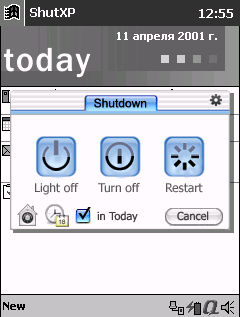
Tidak ada komentar:
Posting Komentar