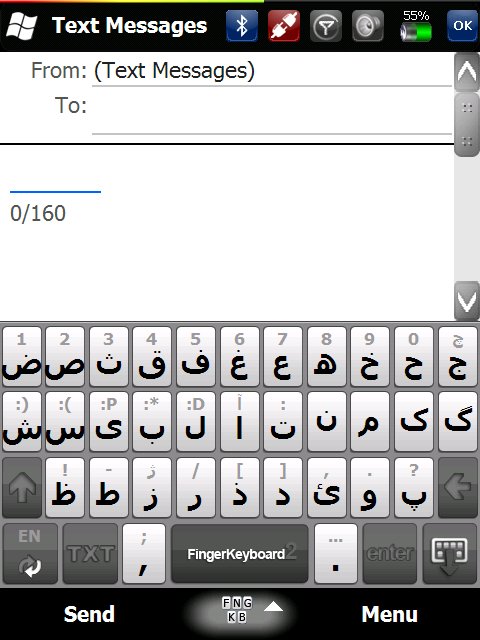MSkip ProPlus Windows Phone 7
Theme for Spb Mobile Shell 3.5.3
The WP7S look is becoming the newest symbol of Windows, and this new theme for SPB is one of many. This new theme was created by one of our usual SPB theme makers, mskip, who makes as many themes as HTC themselves.This new theme for SPB gives your phone a Windows Phones 7 Series look with SPB’s 3D integration. The theme brings the blue boxes, tiles, quick launch and cross page words.
MSkip ProPlus Windows Phone 7 Theme for Mobile Shell 3.5.3
Contains the following:
- All new layout with invisible buttons at top of Home Hubs for Carousel (top left) and menu (top right).
- Links on right side of Home Hub 1 to main functions (top button to sound profile, middle invisible button to connections profile and bottom invisible button to task manager) which can easily be changed if desired.
- 2 Home Hubs (slide up and down to scroll between them) which you can populate with a selection of panels or make up your own.
- Panels are mostly made up of shortcuts and custom shortcut skins so easy to change images or look (if desired).
- New menu bars in mobile shell screens.
- All Screens fully set up for LandScape mode.
- Lots more that I cant think of right now
Silahkan Coba Di Link Berikut ini